Although spring is still far from making us happy with its warmth and color, the Salesforce Spring ’24 release is not long in coming. Since February 9, all Salesforce instances have been updated, even those sandbox preview organizations that you had not wanted to update until now.
For this update, Salesforce has presented important changes to the order of the Release Notes. These modifications are based on user feedback. Some of these changes are:
- Notes related to Release Updates were placed at the beginning of the Release Notes table of contents, under Salesforce Overall.
- All notes associated with Einstein and Einstein Generative AI are centralized in a section called Einstein. This makes it easy to check for feature updates that have the greatest impact on Salesforce implementations.
- Now, in the Release Notes in the Revenue section, you can find notes about Salesforce CPQ, Salesforce Billing, and Subscription Management.
As usual, our team of administrators has made a selection of the most relevant notes for the organizations we work with and we are very excited to share it with you.
Below we present the main sections of this article:
- General Enhancements in Salesforce
- Searches in Einstein
- Customization enhancements
- Lightning App Builder
- Permissions
- Enhancements to Lightning Reports and Dashboards
- Flow Builder enhancements
- Enhancements in flow management
- Einstein improvements
- Sales Cloud Einstein
- Service enhancements
General Enhancements in Salesforce
MFA Enforcement for Salesforce Orgs Is Shifting to In-App Notifications Starting in Summer ’24
All production organizations created on or after April 8, 2024 will have MFA enabled by default. It will also be enabled in production organizations that have not been included in the MFA Automatic Activation phases. This change does not affect sandbox or test organizations. However, due to the popular reception of the MFA implementation, Salesforce has decided to change its plans for Summer ’24. Instead of forcing the MFA application, it will send notification messages to administrators within the application where its implementation is still required.
Searches in Einstein
Einstein Search is enabled by default
Unless an organization has DoNotAutoEnable option enabled, Einstein Search is enabled in all Salesforce orgs. Previously, this functionality was only available to organizations that had MySearchPilot and SearchAssistant permissions. You can opt out of using this functionality by deactivating it on the Search settings page.
Resolve and Deflect Issues with Einstein Search Answers (Generally Available)
Einstein Search can find, among your knowledge articles and other completely reliable sources, both the information you are looking for and AI-Generated answers to your questions. Smart Search is available through the global search bar, knowledge sidebar, and Experience sites.
From now on, on the Settings page, the AI-Generated Search Answers and standard Search Answers options will be generally available. These capabilities, by the middle of this month, should be available in Lightning Experience, Lightning Knowledge, and Salesforce Experience Sites (LWR or Aura), as well as Service Cloud Unlimited Edition with Lightning Knowledge enabled. Einstein Search Answers requires the Service Cloud Einstein SKU. Einstein AI-Generated Search Answers requires the Einstein Service Cloud SKU and the Einstein GPT Service SKU.
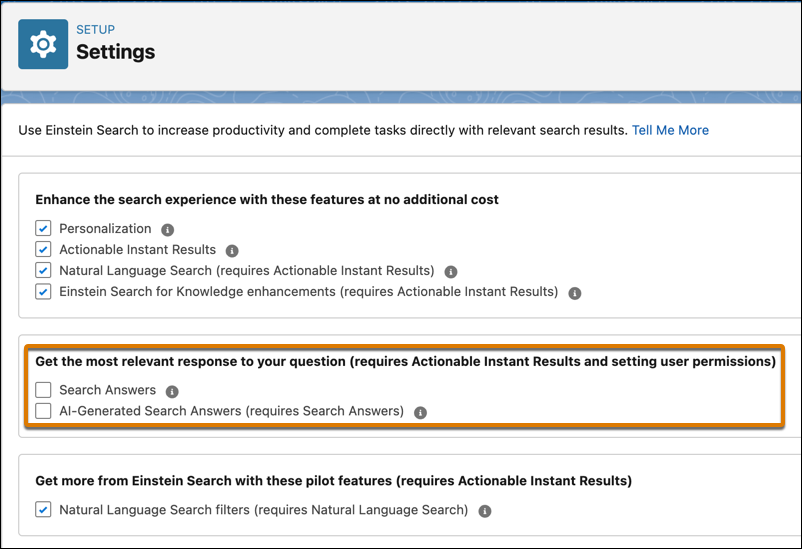
To measure the quality of answers, agents and self-service users can provide upvote or downvote for answers generated by Search Answer with Einstein AI.
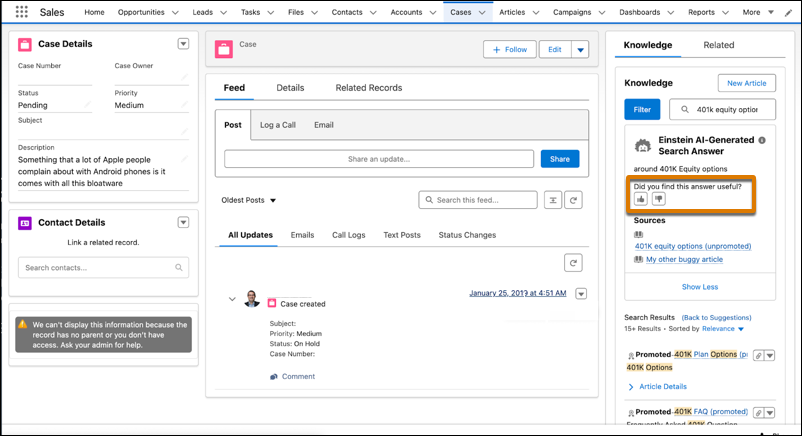
Both updates will allow you to get more accurate search results. This is possible thanks to the option to add rules to fields during query setup in Settings/Search Manager. Additionally, you can configure the search experience according to the needs of your end users. For example:
- In one configuration, you get a single search experience for customers on Lightning Web Runtime (LWR) experience sites for Experience Cloud.
- In another configuration, the filter is different for agents in the Lightning Knowledge component in the Service Console.
Customization enhancements
Lightning App Builder
Add fields with Dynamic Forms from related objects to pages (Thanks to Idea Exchange)
This new possibility of accessing object fields with lookup relationships from the Lightning App Builder component palette comes in handy. You no longer have to navigate to other record pages or create formula fields to reference data from related objects. You just have to select the related object in the components palette, then find the field of that object you want and drag it to your canvas.
Permissions
Get Notified Before Deleting Permission Sets Assigned to Users
Now, you can only delete a permission set when it is not assigned to users, either directly or through permission set groups. Previously, this action was not blocked and users could have permission sets that no longer existed assigned.
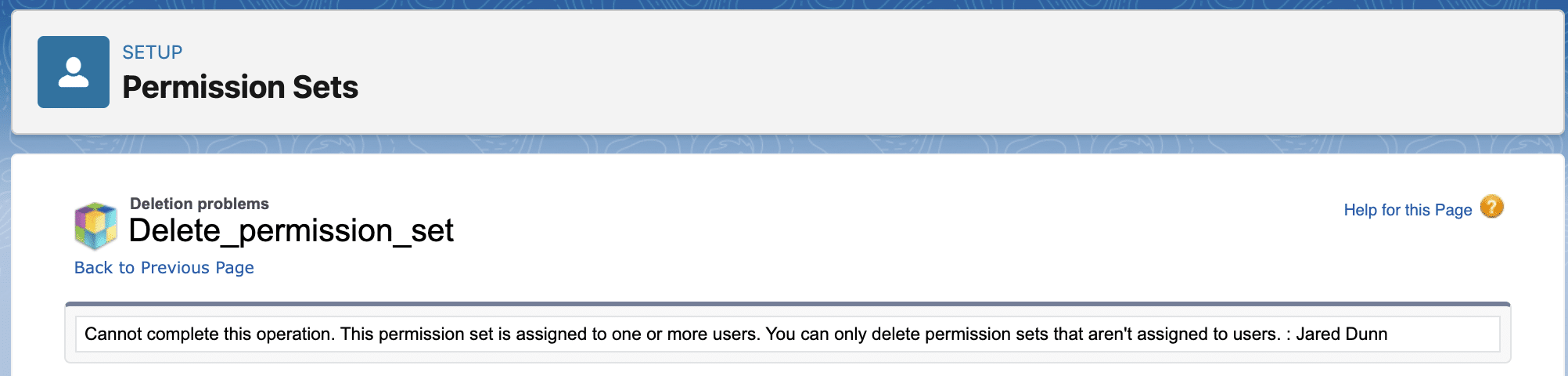
Use permission set groups in all editions
At this time, regardless of the edition you have, you will be able to benefit from the facilities provided by the use of “permission set groups” to manage your users’ permissions.
Enhancements to Lightning Reports and Dashboards
Transfer Lightning Dashboard Ownership (Generally Available)
It is now possible to transfer ownership of dashboards from one user to another. Previously, to change the owner, you had to clone them or create them again.
Before this release, Lightning dashboards only supported up to 20 components. Starting with this update, the components are called widgets and each dashboard allows up to 25. Salesforce users in all editions can now include a maximum of 20 charts and tables, 2 images, and 25 rich text widgets in their dashboards.
These updates have been long awaited. Until now, the field chosen for a filter could not be changed. Before, if you filtered by field X, and you wanted to filter by another field Y (instead of that one) you could not change in the same filter. You had to delete that filter and create a new one.
On the other hand, you now have greater comfort in rearranging columns in Lightning. Several can be moved together, not one by one. Previously, this was only possible in Salesforce Classic.
Focus Your View with More Dashboard Filters in All Salesforce Editions
Now you can create dashboards views that satisfy more teams. Currently you can include up to 2 more filters per view. The number of filters per dashboard view was increased from 3 to 5. This was already possible for the Unlimited and Performance editions, but was extended to the rest of the editions.
Use Dynamic Actions with Standard Objects on Mobile (Thanks to IdeaExchange)
Starting with this release, from Lightning App Builder, you can assign dynamic actions to objects on mobile devices. Using filters, you can control when and where actions appear for users. Filters can be set based on user fields, form factors, and other criteria.
Flow Builder enhancements
Use Text Templates to React to Changes on the Same Screen
Now, in Flow Builder, you can create a screen flow in which, using the Text Template, you reference the result of a component of the screen itself. When you save and run, the Text Template resource updates its value in real time depending on changes to the component it references. When a Text Template is included in a Display Text component, the flow will update the Display Text whenever the user changes the component during execution.
Create Multiple Instances of a Set of Fields with the New Repeater Component (Beta)
This new option on your screens called Repeater, allows you to create lists of component sets at runtime. For example, if during the execution of a flow there is a step in which you must collect data from several clients, on that same screen you can duplicate the set of fields as many clients as you have to enter. This way, in a single step, you can enter all the clients you need, save the list and use it later in the same flow.
Validate user input for more screen components
Starting with this update, you will also be able to validate entries in components such as Name, Address and Data Table. When creating screen flows, you will be able to define error messages when the data the user enters does not comply with the formula you have configured. Previously, it was not possible to validate input in custom components and standard components like email, search, phone, file upload, etc.
Enhancements in flow management
Migrate Even More Processes with the Updated Migrate to Flow Tool
Thanks to the improvements introduced in Migrate to Flow, all process actions, except invocable actions, can be migrated, at least partially, to Flow Builder. You will only have to choose the process you want to convert into a flow and select the Migrate to Flow option. For the chosen process, you will be able to see if it is migratable, depending on the value displayed (Yes or No) in the Migrable column. Once migrated, in the Needs Review option, you will be able to see if it needs any additional configuration.
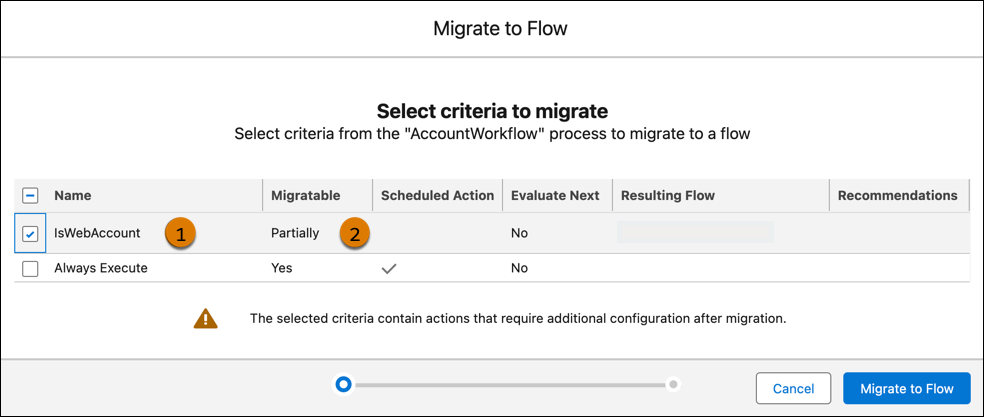
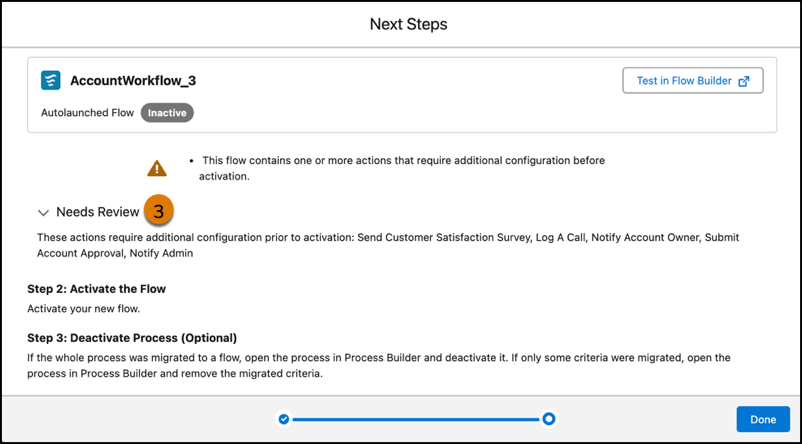
Identify Flows Containing Email Alerts
Currently, on the configuration page, through the new “Email Alerts” category you can see all email alerts. In each of them, you can see, among other information, the list of flows in which they are used. When the alert is used in a flow, the version, description and object will be displayed. Left behind is manually inspecting each of the flows to identify the cause of the alert.
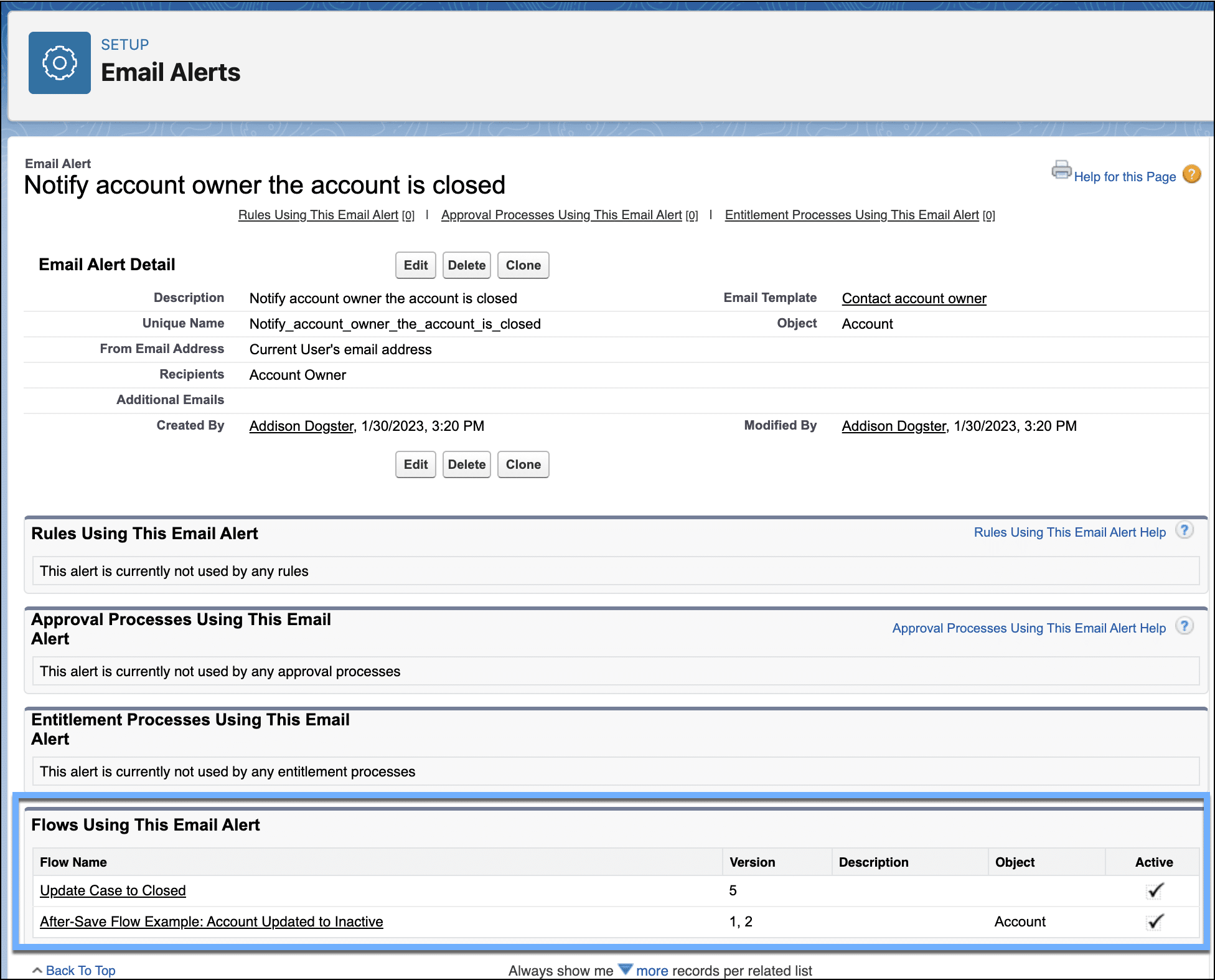
Run event-triggered flows as a workflow user
Now when you go to configure the start element of an Event-Triggered Flow you have 2 options to decide which user to run the flow with. In Advanced Settings you can define that, when faced with the corresponding event, the flow is executed with the user who triggered the event or with the organization’s default workflow user.
Einstein improvements
Monthly, Salesforce offers new features to increase the productivity of its clouds. So you have to be very active if you want to stay updated on the latest AI solutions. With the implementation of Spring ’24, your organization will be up to date with the January release.
Sales Cloud Einstein
With Einstein Generative AI you can:
Create personalized sales email drafts for grounding powered by Einstein intelligence. From drafts, sales representatives can compose emails. These email drafts can be of 2 types: preset email or custom emails, created by admins.
Capture Einstein activity. Now with the new Einstein Activity Capture app, available in the Google Workspace Marketplace, you can connect Google with Salesforce. When you configure Einstein Activity Capture, you must choose the Google Workspace Marketplace App as your authentication method.
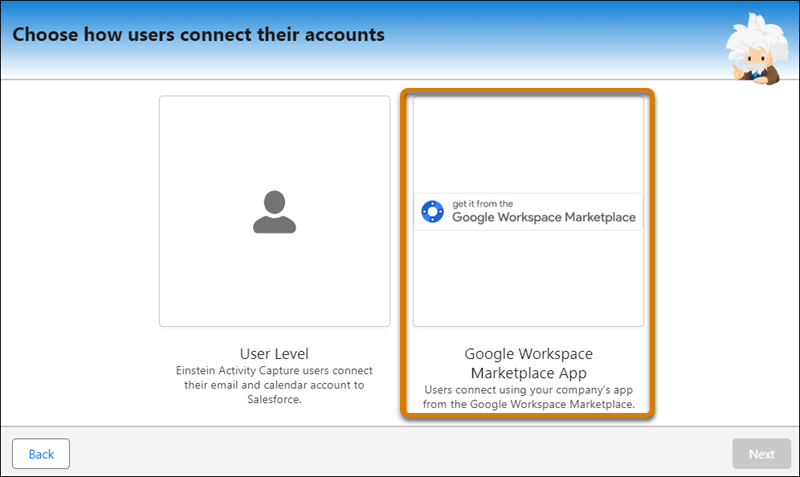
Resolve User Connection and Synchronization Issues Quickly to Improve Performance. You can now reset user connections and resync data. Additionally, you get a complete picture of the user’s configuration settings. New event synchronization reports, connection graphs, and initial synchronization data illustrate user connection and synchronization times to help you improve performance.
Einstein Conversation Insights
Using generative AI, Call Explorer answers questions about competitor mentions, coaching opportunities, and more directly from voice and video call logs. Call Summaries can now also be created and edited in languages other than English. New voice call providers and new video providers such as Microsoft Teams and Google Meet have been included in this update. You can find the new voice providers on AppExchange. Plus, you can quickly view license and account usage from the new Status and Usage page. The ability to assign call participants to representatives has been expanded.
From Einstein Conversation Perspectives, your calls are not recorded. Calls are connected to your recording system. These can be Sales Dialer, Service Cloud Voice or others from supported partners. It is the customer’s responsibility to manage consent and comply with local privacy requirements in how calls are recorded.
Service enhancements
At present, you can generate Work Summaries and Service Replies for chat not only in English, but also in French, German, Italian, Japanese and Spanish . You can use Knowledge Articles to create draft service responses from the console. Also rely on conversation data to create Bot Intents with the Conversation Mining feature, which is now generally available.
Channels and Knowledge in Service
Now with Einstein Work Summaries you can create enhanced SMS and Partner Messaging channels, end calls, and much more.
Additionally, use Knowledge to unify all your organizational knowledge within Salesforce for a fully integrated knowledge base and search experience. Don’t miss the opportunity to view and analyze engagement metrics on Knowledge articles across all channels and contexts. Plus, access an expanded list of video formats to enhance the capabilities of your knowledge articles.
Don’t miss the opportunity to take full advantage of the new features that Salesforce offers you with each release. Take all the tests you need and delve deeper into the notes of interest to you. Do not hesitate to contact us if you are curious to know about the implementation of any other Salesforce product. Write to us at hello@theskyplanner.com and we will be happy to help you.



