There are two types of systems whose implementation favors increased efficiency in the business processes of any company, these are: Customer Relationship Management (CRM) systems and Enterprise Resource Planning (ERP) systems. The first is oriented toward areas of sales, marketing, and customer service with the purpose of centralizing all customer interactions with the company. The second is designed to automate business processes, mainly associated with the areas of finance, inventory, and human resources among others. The combination of these systems allows better decision-making and opens up new opportunities for cooperation between different departments.
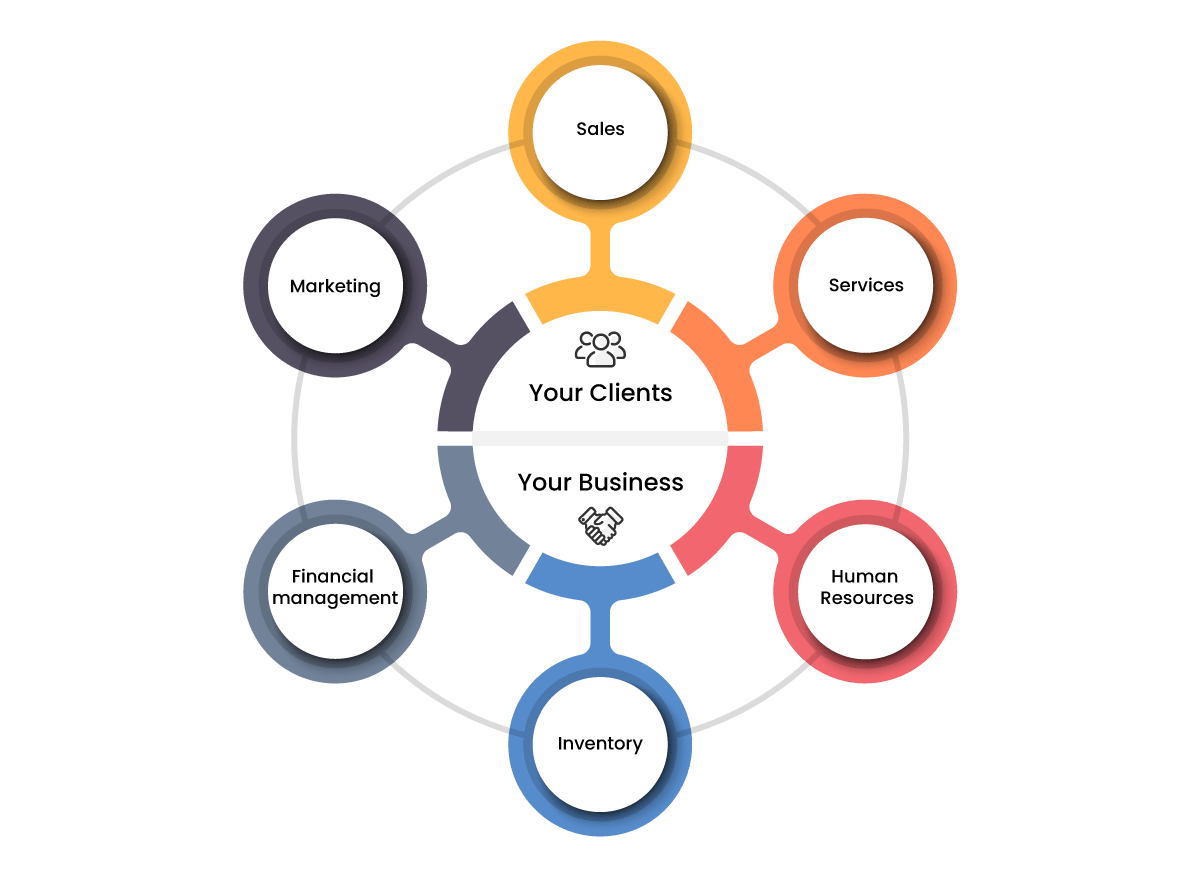
In this article we will introduce you to some of the main benefits of combining Salesforce and ERP. In addition, we will evaluate the options when implementing an integration of this type and we will share some advice based on our experience.
Main benefits of the integration between Salesforce and an ERP
A CRM system handles front-end information while an ERP handles critical back-end information. With the integration of both systems, a 360-degree view of the clients can be obtained since it unifies the information that is managed from each department. This offers several benefits:
- Greater visibility, quantity, and accessibility of data.
- Better management of clients, offers, and quotes.
- Increased productivity and efficiency as well as improved sales Key Performance Indicators (KPIs) and profit margin thanks to the reduction of time spent searching for information, each department’s process automations, and the optimization of the internal organization.Reduction of errors and redundancies in data entry, contributing to more consolidated information.
- Greater control, orderly growth, and planning for the future. With the combination of Salesforce and ERP, managers will: have a panoramic view of everything that happens in the company, improve decision making, and grow according to identified needs.
Options for integrating Salesforce with ERP systems
In order to integrate the ERP system that you have deployed in your company with Salesforce, you must analyze the possible options and select the one that best meets your conditions and fits your needs. Consider the variants below:
1- Manual integration, done through individuals who manually register the data from one system to the other and rely on a tool to load data. This procedure is time consuming, error prone, and requires a lot of effort. In addition, having the systems disconnected, will cause difficulty for you to get an up-to-date 360-degree view of your customers.
2- Through the Integration Cloud, with Mulesoft you can access two solutions:
- Mule as an ESB (Enterprise Service Bus). It is a component of Anypoint Platform that provides connectivity both on-premises and in the cloud. It enables easy system integration regardless of the different technologies your applications are using, including JMS, Web Services, JDBC, HTTP, and more.
- CloudHub, the integration platform as a service (iPaaS). Here you can deploy sophisticated cross-cloud integration applications in the cloud, create new APIs on top of existing data sources, integrate local applications with cloud services, and much more.
3- With Salesforce Connect you will be able to establish a transparent connection with data sources external to Salesforce such as the ERP you are using. Thanks to this integration, users will be able to view, search, and modify data in real time through Web service calls. Salesforce Connect allows you to map external Salesforce objects to data tables in external systems. Instead of copying the data in your organization, you will access only the data that you need at the moment. The use of Salesforce Connect is recommended when:
- The data you need to obtain from external systems is very specific.
- The amounts of data you need to consult are small.
- You want to have the most up-to-date information from the external system in real time.
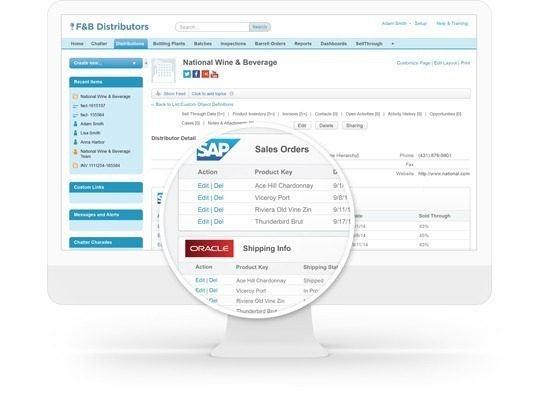
4- Among the thousands of applications pre-integrated with Salesforce that exist on the AppExchange, you could find one, either free or paid, that solves your business needs. Many companies have similar work processes, which is why there are connectors that meet common requirements. This option would save you time and effort.
5- Making use of integration APIs such as SOAP and REST which are accessible through the Salesforce Platform. They are compatible with many systems including SAP and Oracle among others. Additionally, with these tools, you could also develop your own custom native application that satisfies your integration needs. An application that you could even distribute through the AppExchange. On the other hand, if you only need to make some queries or create, delete or update a record in the external system (SAP for example), without developing any code, you could achieve it by using the REST API.

MuleSoft, the Integration Platform You Need
Learn why Mulesoft is a solution that you should consider to face the challenge of integrating your applications.
Recommendations when deciding to implement Salesforce + an ERP
Improving your business processes by integrating all the advantages of Salesforce with those of an ERP in the same platform, could pose a great challenge. Ideally, this integration could be successfully achieved from the start so here are some tips for your consideration:
- Make sure you are very clear with the reasons for deciding to carry out the integration of these systems. Sometimes it is only necessary to collect and visualize specific data from one system or the other. An extraction, transformation and loading (ETL) tool would suffice for this.
- Carefully assess the best option you have to carry out the integration. If you choose to develop your own integration application, don’t forget to incorporate error handling into the data transfer. Likewise, if you are going to acquire one, you must confirm that it has this ability.
- Involve representatives of each of the departments affected by the integration process. This will increase collaboration as all those involved will be able to state their criteria, different scenarios can be assessed, and details that could have been ignored can be identified. Everyone will feel like a part of the process and the integration will flow much better.
- Perform a data cleanup before integrating. This is a good time to improve the quality of your data, eliminating duplicate records, updating and completing information. It may seem like a never-ending process, but it will be worth the effort as more accurate information contributes to the generation of reliable reports that support decision making.
- Define, as precisely as possible, what data you need to integrate. In most cases the data is: sales history, payments, items, prices, and accounts among others.
Integrating Salesforce with an ERP doesn’t have to become a daunting or complex task. On the contrary, with the right knowledge it can be quick and simple to do depending on the size of the company and the amount of data handled. Do not hesitate to contact us at hello@theskyplanner.com, if you think that our experience can help you.



