Summer is approaching in the northern hemisphere and enjoying the sunlight, the beaches, and the warm temperatures are reasons to be excited about its arrival. For instance, to Salesforce lovers, summer means the release of a new version. This is one of the three times of the year that Salesforce makes the latest and greatest of its technology available to its users.
Some key points about each release are:
- The exact date for releases change every year, but Salesforce generally announces the highlights of these periods several weeks in advance. In Summer ’23, you should keep an eye out for the dates below.
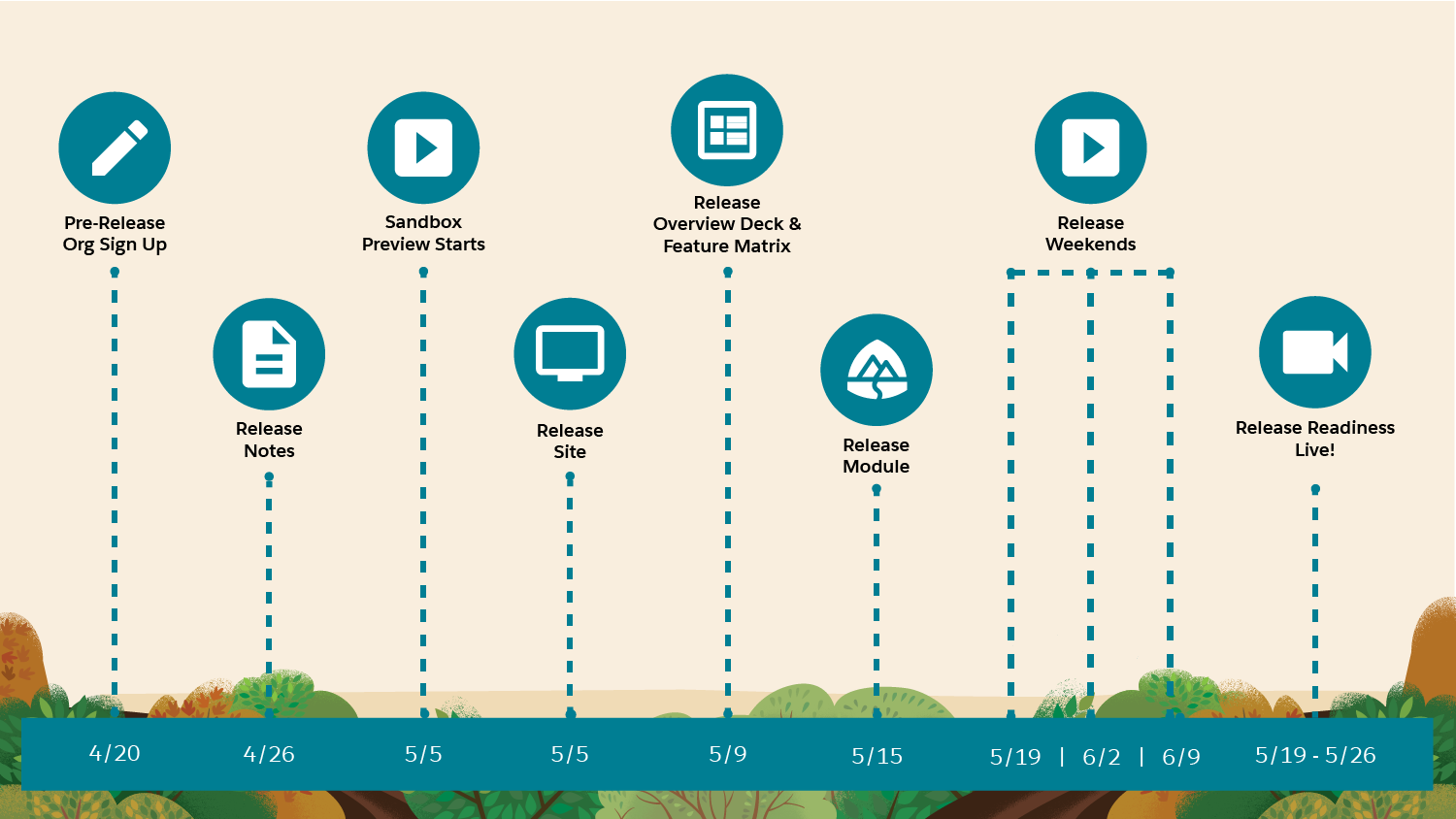
- New features, bug fixes, and enhancements are included for all Salesforce products: Sales Cloud, Service Cloud, Marketing Cloud, Einstein, AppExchange, and more. These changes are made based on the needs and feedback of the Trailblazer Community.
- Customers can begin to get familiar with the updates and plan for deployment in their organizations well in advance once the Pre-Release Organizations become available.
- Along with new features, each release may also include changes to the user interface, API, developer tools, and the platform.
- They mark a milestone for Salesforce customers to access the latest version of the platform automatically and for free, allowing them to take full advantage of updates to improve their business processes and increase their productivity.
Salesforce Summer ’23 Release Notes
Release notes detail new features, enhancements, and bug fixes that have been added to the platform. In addition, they include information about features that may be obsolete or removed in the new version. As they are always published before the launch, they allow you to visualize the training and changes that will be necessary for your users.
Below, we present a selection of articles that have caught our attention the most and that we consider to have the greatest impact for the organizations we manage. We hope you will find them very useful, and, so you do not miss any details, we recommend that you consult the Summer ’23 Release Notes as well.
Salesforce Summer ’23 Release Notes for Admins
Customization enhancements
Customizations are different ways to modify and implement Salesforce functionality to better suit the processes and requirements of a specific industry, sector, or company.
Permissions
Set Field-Level Security for a Field on Permission Sets Instead of Profiles (Generally Available)
Thanks to this functionality you will be able to establish security at the field level when you are going to create it or modify an existing one, even change the type if it is customized. In permission sets you no longer have to work with profiles. This change makes it easier to follow good practices in user access control, such as using permission sets to manage your users’ permissions instead of profiles.
Allow Delegated Admins to Manage Permission Set Group Assignments
Delegated administrators, starting with this release, will be able to assign or remove permission sets to users in their group, however they will not be able to modify these permission sets.
Lightning App Builder
Align Fields Horizontally in Field Sections
This new feature prevents fields in multi-column Field Sections from collapsing to the top when their values don’t occupy the same space. Allows each field in columns of fields to remain horizontally aligned with its neighbor on the same row. Example:
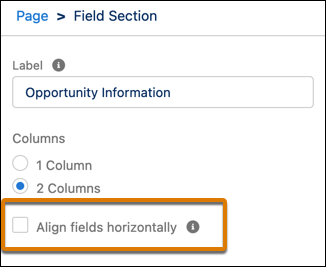
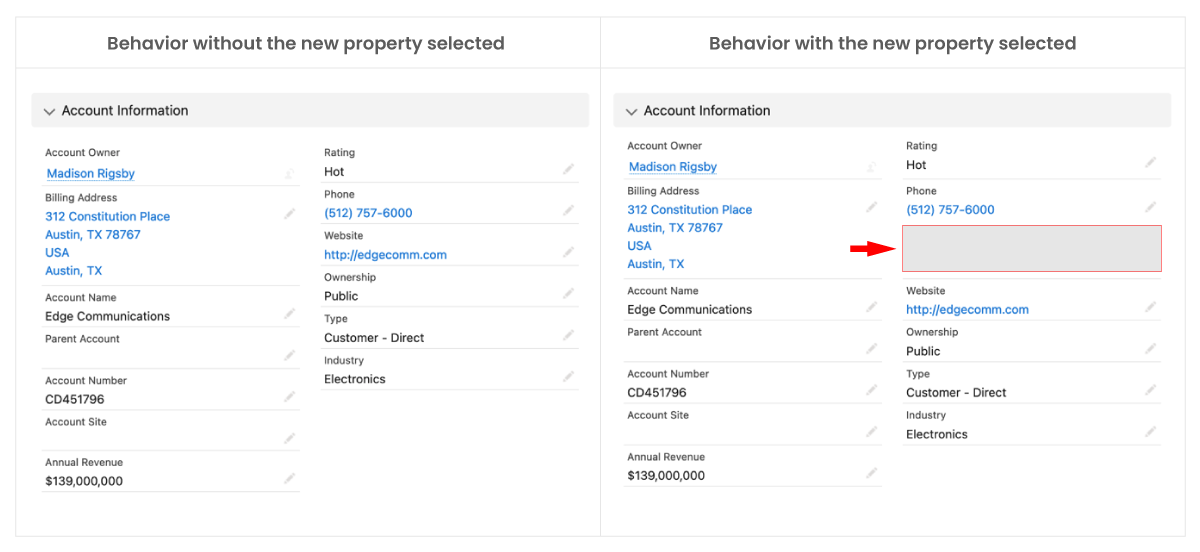
Dynamic Forms for Mobile (Beta)
Enabling this property will increase the customization options on your Lightning record pages. Mobile users will have the same experience as desktop users.
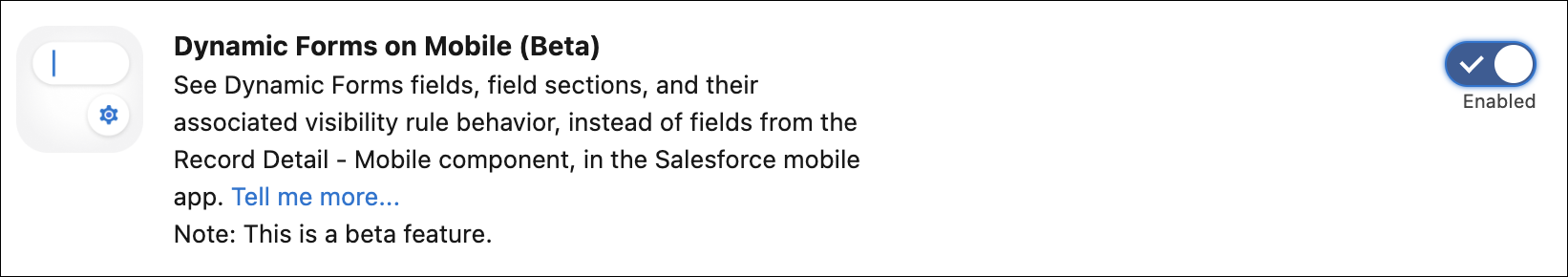
Optimize Your App Pages with the Accordion and Tabs Components
With Accordion and Tabs components, you’ll make your Lightning pages more organized and effective. In Accordion components you can place and section other components. Additionally, you can customize the labels of each tab and the accordion section to your liking. These bundlers will now be available on App pages, previously they were only available on Record type pages.
Fields
Limit the Number of Inactive Picklist Values
Starting with this release, the maximum number of inactive values in unrestricted picklists is restricted to 4,000. On the Picklist Properties page, under Settings, the panel that provides the option to remove the upper bound for these values will be removed.
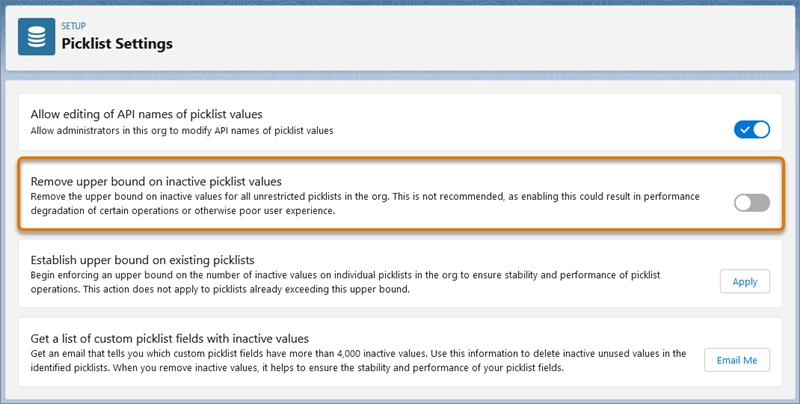
Say Hello to Salutation Picklist Values in Lightning Experience
Before, you had to switch to Salesforce Classic to perform this action. Now, from Setup, you will be able to use the Object Manager to manage the Greeting values in picklists for Individual, Lead, Contact, Account, and Person objects.
Reflect the Diversity of Your Customers with Gender-Neutral Salutations
This option allows you to customize the Salutation field to add honorary titles or non-binary salutations specific to your business. The Picklist Greeting value, Mx, will now be available by default. Before you collect gender-related data from your customers, you’ll want to make sure you review the privacy implications.
Reports & Dashboards
Enhance Your Visualizations with Images, Rich Text, and Dashboard Widgets
With this improvement you can get incredible, more personalized and descriptive Lightning dashboards. From now on in the Unlimited edition, panel components will be called widgets. Before each panel could contain up to 20 components or widgets, now the limit is increasing to 25. With a maximum of 20 charts and tables, 2 images and 25 rich text widgets, you can add to your panels, company brands, flowcharts, and even Animated GIFs. In addition, the number of filters that can be applied to dashboards has been increased from 3 to 5.
Post Lightning Dashboards in Slack
This new function is very useful since it allows you to share, through your channels and Slack workspaces, the panels with the results of the analysis that you carry out of your information. Colleagues you share them with will be able to view them in real time, share, and subscribe. Before you can publish Lightning dashboards to Slack, you’ll need to have the Connect Salesforce to Slack permission. In addition, you’ll need to connect your CRM Analytics for Slack app to your Slack workspace.
Salesforce General Setup Enhancements
You will be able to make your customizations with Lightning much faster. From now on with the Clone option, in the Application Manager, you will be able to copy an existing custom application. This feature is available only for custom Lightning apps. It is not available for standard, connected, managed, community, or classic apps.
Boost Productivity with Mass Quick Actions on Related Lists (Beta)
Now you can perform quick actions directly on the related lists. These include linking records to list items, selecting up to 100 items from these lists, and performing bulk updates, all without leaving the page.
General Enhancements in Salesforce
Undo Field Changes with a Click
Now, as you type in an input field on a Lightning Web Components record page, the background color will change and an undo button will appear until you save. Before, this was a very unintuitive action. This functionality will not be available on pages that have Dynamic Forms enabled.
Einstein search
Configure Searchable Objects for Each User Profile (Beta)
By configuring search objects for each user profile, you’ll ensure that users get search results related to the work they do. From now on in the Search Manager you will be able to choose, by means of a drop-down list, the objects that each user can locate.
Sales Cloud Calendar enhancements
Maximize Your Productivity with Calendar Enhancements
These improvements will allow you to have a better vision of your planning and more details about your upcoming meetings. In the calendar view of your agenda you can view up to 500 events. By clicking on each event you will be able to preview it and reopen it if you have detected its accidental expansion. In addition, you will be able to enable events in up to 50 calendars and shared resources. Calendar views will also show overlay event tiles, expanded text, and shaded colors for past dates.
Salesforce Summer ’23 Release Notes for Developers
Opt-In for Event Log File Generation
This update was first available in Spring ’23 and will now be implemented in Summer ’23. When it goes into effect, event log files will be generated and delivered only to instances that opt in to receive them. In addition, event log file generation will be automatically disabled for Developer and Trial editions as well as for instances that do not have the “Event Monitoring” plugin subscription by default.
Salesforce Flow Builder Updates
New Process Creation Is No Longer Available
This is part of the steps to remove the processes from “Process Generator”. However, you will still be able to edit, activate, and deactivate the ones you already have. Also, you will be able to continue creating automations in the “Flow Generator”. Most of the Process Builder use cases are now supported and work better in Flows. To facilitate the migration of your processes, use the “Migrate to Flow” tool.
To test and create usable processes in managed packages, developer organizations still allow you to create processes.
Log Emails Sent with the Send Email Action
You will be able to automatically record emails in “Timeline Activity” logs, every time you use the Send Email action. Until now, emails sent using the Send Email action cannot be automatically registered as a Timeline Activity.
Use Email Templates in the Send Email Action
Very soon you will be able to reuse the content of your emails with the templates available in both Lightning and Classic by applying the “Send Email” action. Currently, you cannot use email templates in the Send Email action.
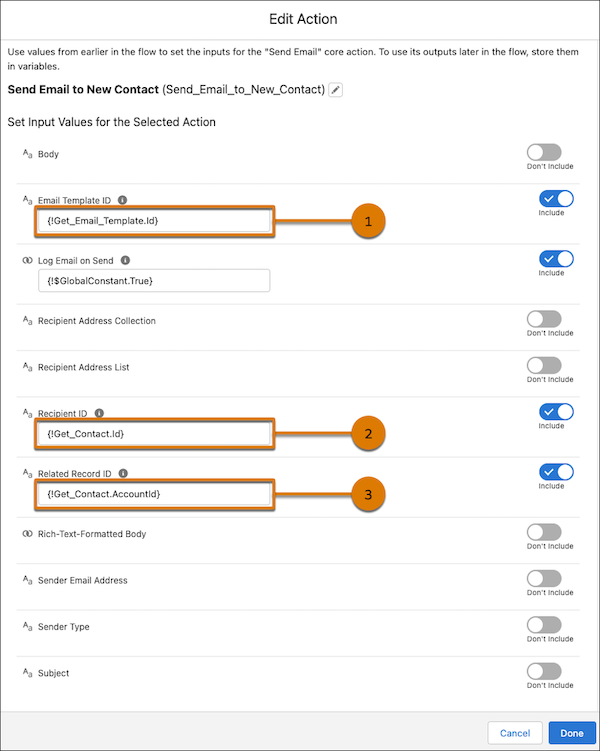
Search and Display Data Table Results in Screen Flows
Very soon, users will be able to search and filter the results of data table records. The search returns the first 1,500 items with an initial 200 records displayed. As we scroll through the results, additional records are progressively loaded in groups of 100. The search results also show the number of items displayed and the total number of items found.
View Standard Flows in Flow Trigger Explorer
Standard flows are flows provided by Salesforce. In the near future when these flows contain triggers, they will appear in the “Flow Triggers Explorer”. This new property will allow you to see when a flow of this type will run, relative to your other flows. Standard flows cannot be modified.
Features to be Retired at Summer ’23 Release
– News features, automated account fields, and automated account logo will retire in all Salesforce orgs in Winter ’24 on October 13, 2023.
– New email composer in Beta
Salesforce will replace the current email editor in the docked and case feed email composers, and we will be enjoying a feature-rich HTML text editor based on the open-source TinyMCE editor. Salesforce will apply this update in Summer ’24.
– Async SOQL will be retired in this release. You will need to use the Bulk API or Apex Batch to query large objects.
Although originally scheduled to be removed this Summer ’23, Salesforce Platform API versions 21.0 through 30.0 will persist through Summer ’25.
Don’t miss the opportunity to fully explore the features that Salesforce offers you with each release. Carry out all the tests you need, consult the notes that peak your interest and if there is any new functionality that you want to implement, do not hesitate to contact us at hello@theskyplanner.com and we will gladly answer you.



