We are entering a summer of extreme temperatures and perhaps that may be why the Salesforce Summer 24′ Release is on fire. By May 17, some instances of Salesforce were updated, and others will be updated on June 7 and June 14. As is customary in SkyPlanner, our administrators have made a selection of the most relevant notes for the organizations we work with. Get ready, because we are just getting started!
General Improvements
Many important updates are introduced in this new release. Among them, we have selected the following:
To comply with security regulations in digital communication, organizations will now need to create and verify a default no-reply email address. This will be implemented in the email settings of the entire organization.
Prevent Restrictions on the Use of Salesforce Cookies
To test custom features and code that use Salesforce cookies, you must first enable a new My Domain setting called “Require first-party use of Salesforce cookies.”
This allows developers to know and test if their code will still work when browsers finally block third-party cookies and be able to take the necessary precautions.
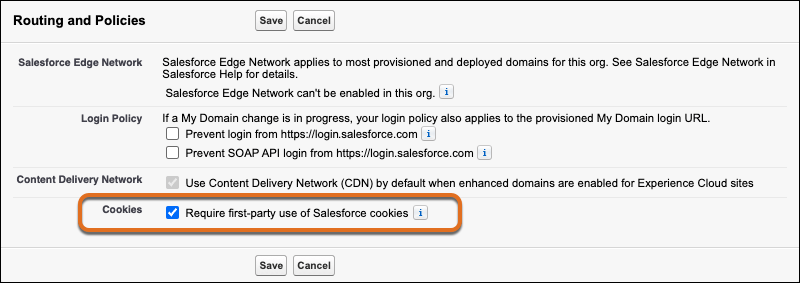
Partition your storage capacity in Google Chrome
The partitioning of Google Chrome storage will be enabled for Salesforce domains in Summer ’24. That gives you more time to test partitioned storage solutions because the change can be reversed if any issues occur. For added flexibility, you can use a new configuration to choose whether or not to deploy the update, keeping storage unpartitioned until Google’s obsolescence test ends in September 2024. After that, Google Chrome storage partition will be enabled regardless of the settings.
Multi-Factor Authentication Required
Multi-factor authentication (MFA) is now required when you log in to your production organization. You have a grace period of 30 days from your first login. If you’re using a trial environment or a free period, you won’t need to. In addition, your network administrator will receive a reminder if MFA is disabled.
Improve Error Handling for Out-of-Date Pages in Lightning Experience
From now on if your page gets out of sync, the server will try to process it and display a warning message. There will no longer be an automatic refresh, but the user can decide the ideal time to do so.
Performance Improvement for Big Objects
To optimize performance, data is now not encoded nor validated during the write process when it is larger than the maximum allowed size. This makes it faster to read and write data to Big Objects.
You can create group appointments and invite customers to sign up for field service appointments, such as repairs, maintenance, and service visits. First, authenticated users will be registered, who can then share the URLs of the appointments with unauthenticated users. Unauthenticated users can now modify or cancel their appointments, and generate personalized emails that reflect your company’s identity.
This functionality allows to generate personalized invitations for appointments using Prompt Builder. Templates are created to replace manual writing. Installation of an Einstein plug-in that includes DC and an additional license is required.
Einstein Search
Searches with Einstein will also get smarter with this update.
- Improving Search for Users with Search Manager: Improve the efficiency and relevance of search by customizing how your users search. Create specific search configurations, filter results, and configure objects to always perform searches based on identified patterns.
- Relevant Results with Permanent Search Objects: Select objects that should always appear in search results. It allows you to configure a selection of objects according to the user profile, so that each of them has access to the objects they use most during their searches.
- Search Security: Protects sensitive information during search, ensuring that only selected fields are displayed. You can choose which custom fields to show in search and which to protect. Up to 100 custom fields can be protected per object. All standard fields are protected by default. We recommend that you remove all unprotected fields from the search index.
Other interesting updates
While we went over the more general updates to the platform, there are others that are also very interesting, mainly for administrators.
Permissions and Access
There are new features in user access management. These are:
User Access Summary: Now you can quickly see all the permissions, public groups and queues the user is assigned. All this directly from their page, without the need to search in multiple places.
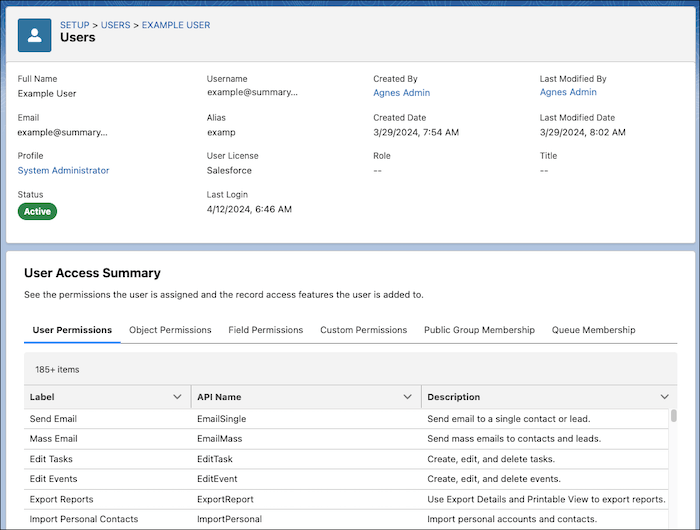
View where a Public Group is used: Easily find where a public group is used and what access its users have without having to search through multiple places.
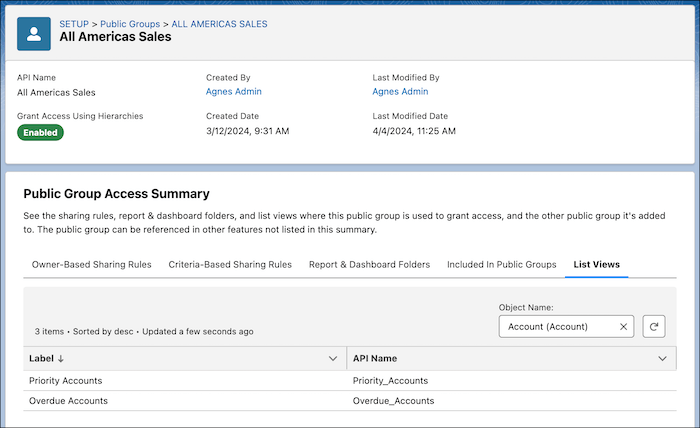
View Enabled in Permission Sets and Permission Set Groups: You can see all enabled permissions on a single page and also how they are related to permission groups.
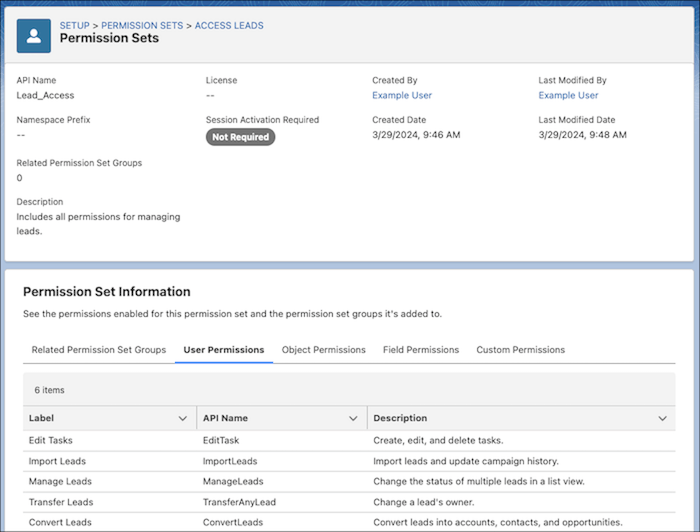
Automate and migrate user access with user access policies: Automate permission set assignments and user migrations based on rules you set.
This GA version increased the number of active policies by 10, which can now be up to 200. They allow you to define access for groups of users in a single operation.
You can create policies that automatically grant or remove access whenever the access is created or updated.
You can also migrate in a single operation large sets of users to a new access configuration.
Update the Order of User Access Policies: Defines the sequence of application of access policies. The sequence will be applied starting from the smallest order number.
Freeze users and directly monitor Login History: It is now possible to freeze and mobilize users using the Freeze Users permission. In addition, users can be allowed to view and download login history with the Monitor Login History permission. Previously, you had to use the Managed Users permission, which also enabled other features.
Lightning App Builder
- Align Fields using White Space: Customize the alignment of fields within sections using the new White Space component. Find it in the Fields tab when you view Lightning pages with Dynamic Forms. Only available for Lightning pages that have Dynamic Forms enabled.
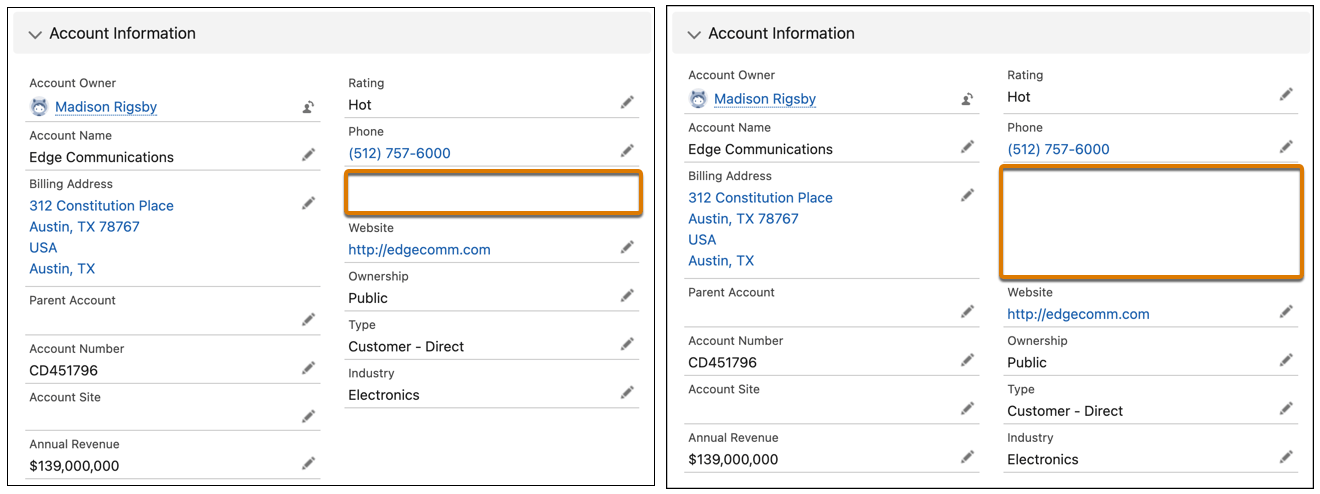
- Conditional Visibility for Individual Tabs: You can now configure options to show or hide individual tabs according to your company’s requirements.
- Rich Text Headings: Style text in your Lightning pages with up to 6 headings, using the new drop-down menu in the Rich Text editor.
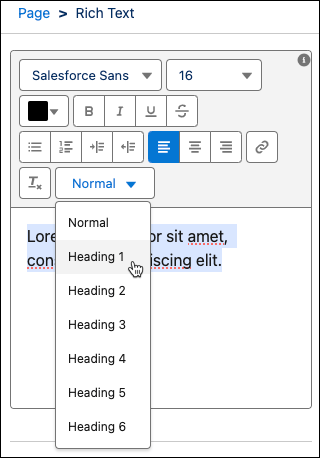
General Settings
This latest update to Salesforce introduces general settings that will optimize your user experience with the platform:
- Fix Syntax Errors in Formulas: Einstein for Formulas helps you fix syntax errors in a formula. Now not only can you see the explanation associated with a formula that is being used, but you can also correct syntax errors. We recommend, in the vast majority of cases, to use the formula suggested by Einstein. This requires payment for the Einstein Generative AI add-on, included in some editions.
- Add New Custom Fields to Pages: Quickly add a new custom field to your Lightning pages that have Dynamic Forms enabled using a new step in the Custom Field Creation Wizard.
- Access More External Data Types with the Custom Adapter for Salesforce Connect: Enhancements to the Apex Connector Framework now allow users to work with more external data types, such as Currency, Date, Email, Percent, and Phone.
- View Required Fields in Aura-based Page Views: A message is displayed indicating which fields are required when creating, editing, or cloning records on Aura-based pages.
- Better Performance for List Views: To improve performance and meet the latest accessibility standards, list views for custom objects are now rendered with Lightning Web Components (LWC) instead of Aura.
- Display two columns of Fields on Tablets: If you have Dynamic Forms enabled on Mobile Devices, fields can now be displayed in two columns on record detail pages.
- About custom fields used on Lightning pages with Dynamic Forms enabled: You can now view Lightning page information for custom fields on pages with Dynamic Forms using the “Where is this used?” button.
So much for our list of general updates from Summer Release 24′. Did you think there were many? Well, there is much more to talk about in our next article focused on flows. Each feature remains to be experienced, how they will optimize your experience with the platform and how they will enhance your solutions. Remember that staying informed is vital to know, first-hand, what is cooking in Salesforce and what can be useful to you.
Are you completely clear about how to prepare for the Release updates? Maybe it’s time to talk to our experts. At SkyPlanner we have the multi-certified expertise to help you. Write to us at hello@skyplanner.com.



